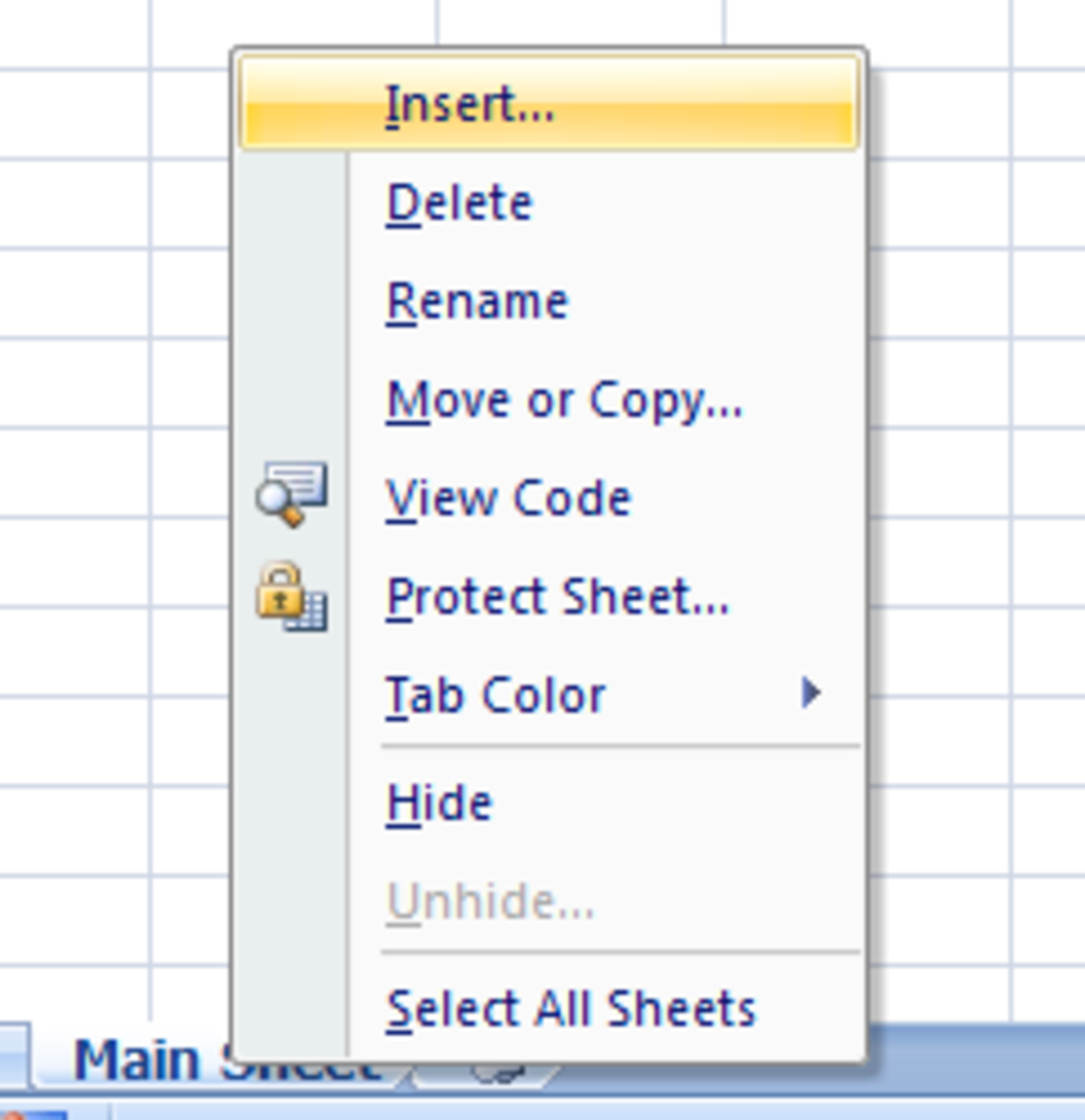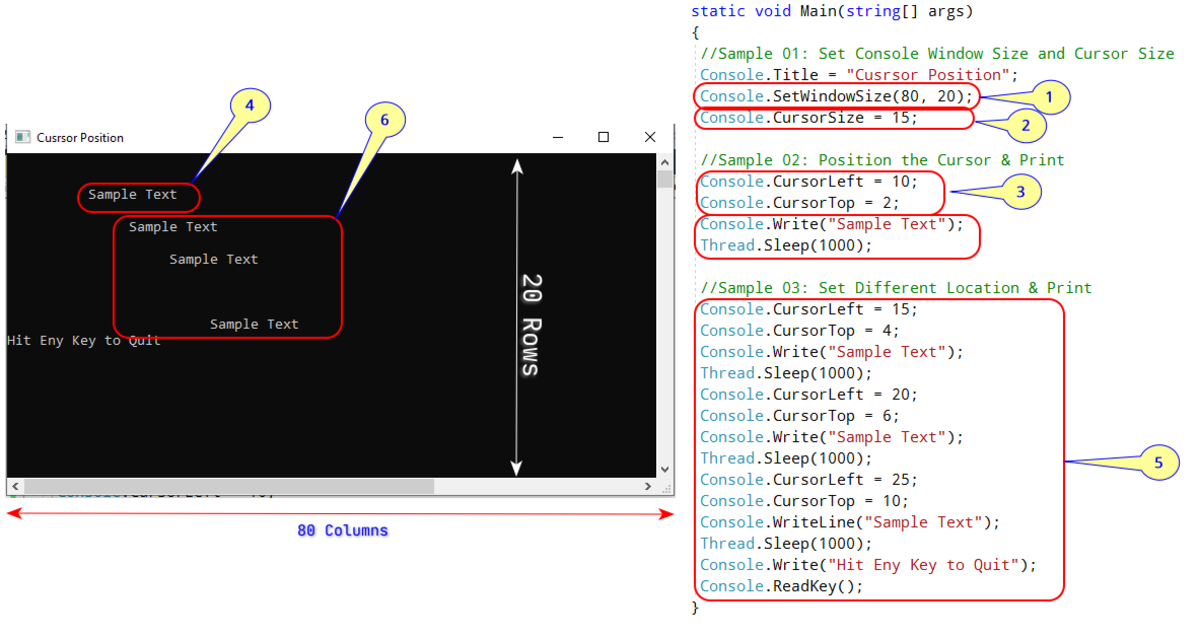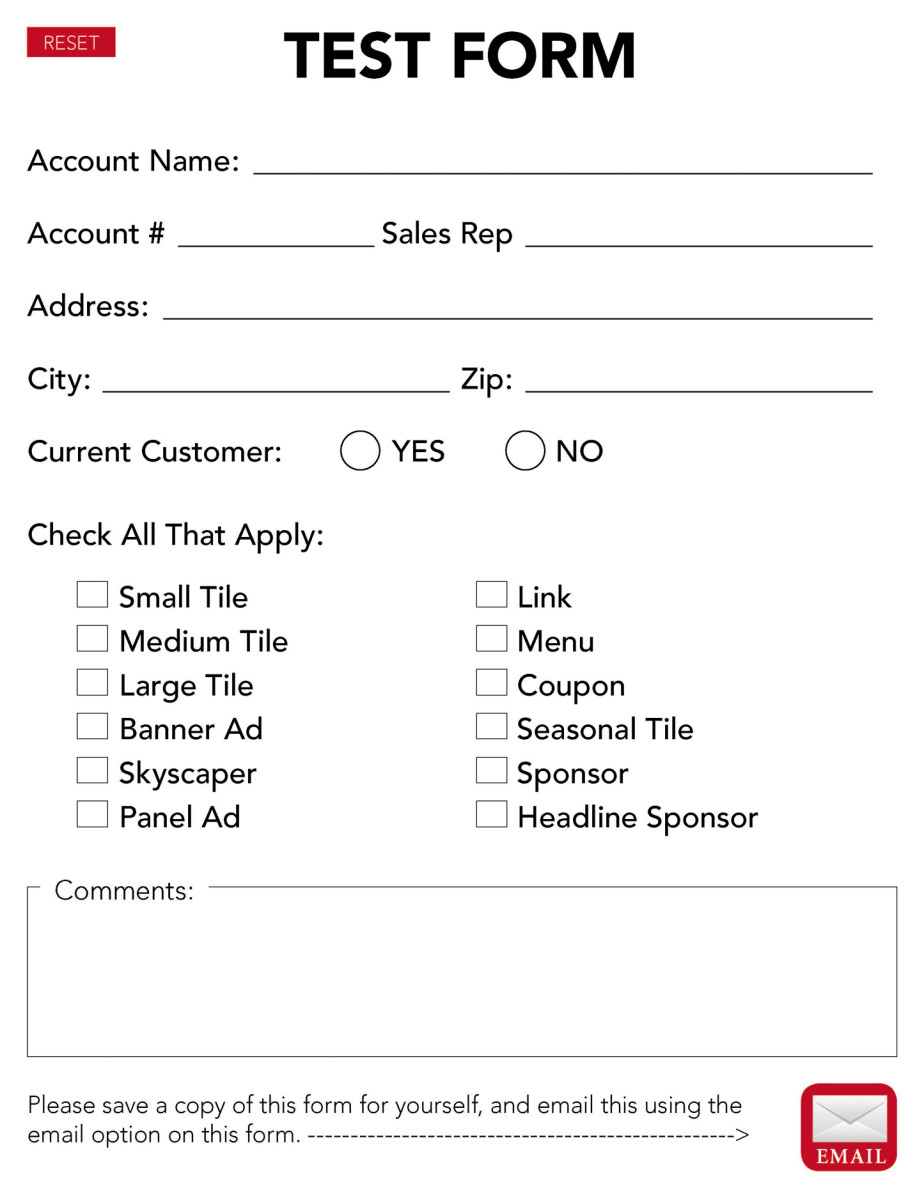How to open a Computer Case and Common Problems - Upgrading and Cleaning
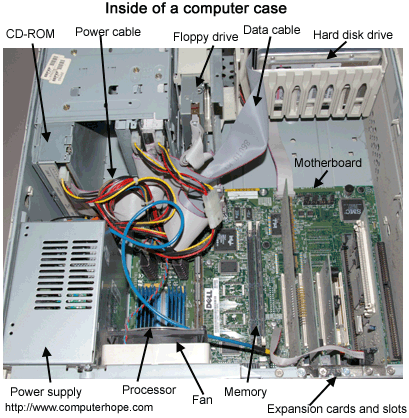
How to open a computer
One of the most common questions asked by computer beginners or newbie is how do I open my computer. When we say open our computer it’s a bit vague and we really want to open our computer case.
This hub will go through the basic way to
- Open a Computer Case
- Common Problems that require opening of a computer case



How to open Computer Case
- The first thing to do before opening your computer case is to make sure that all the power plugs are disconnected and unplugged. Some components inside your computer will be hot-swappable meaning they can be disconnected and moved while still being connected to power (SATA, USB) but all other components must be unplugged to ensure no shocks or data loss occurs.
- The next step is to make sure you are properly grounded. Sounds confusing but it pretty much means you are not producing any static electricity that could hurt your computer components. Some people use ground bracelets which are just like metallic bracelets you were that are attached from you to the computer case. I have never done this in the past but it make sure you don’t produce any static electricity make sure you touch something metal before you begin opening your computer.
- Now for opening your computer case, there are a few different kinds of computer cases and they differ slightly in the way you will be opening them up , the most common are
Case Types
1. Case With Screws
To open a case with screws simply unscrew the screws at the back end of the computer using most commonly a Phillips head screwdriver. Make sure all the screws are removed before trying to remove the side panel.
Depending on the position of the computer components inside the case it will only be necessary to open one side of the case most commonly I have found it is the left side. Once all the screws are removed from the back (take care to remove only case screws not screws holding in the power supply fan) you can now slide the side panel towards the back end of your computer, you may find you will have to slide it towards the back and push slightly upwards to make sure it unlatches from the main frame.
When pushing the side case off be careful not to push in any of your motherboard ports (mouse, keyboard, USB ports will be close to are you will be pushing on to get the case off) There you have it how to open a computer , this is the first step to getting to know your computer and your computer parts so that you can clean your dusty computer insides and when you get more comfortable upgrade and even build your own computer.
2. Thumbscrews
The next type is the computer case with only thumbscrews securing the computer case, these types of thumbscrews can be opened simply by turning the screws with your fingers, and you can always use a tool if you find that the thumbscrews are too tight.
These types of thumbscrews will be commonly found on newer computer cases, to complete opening the computer case follow the steps from number 1.
3. Screw less
Screw less computer cases are becoming more and more common with a lot of computer enthusiasts consistently customizing and tinkering with there computer cases and computer parts. These computers can be opened simply by flicking a switch or pulling up on a little knob that helps the side panel lifts off.

When will you need to open Computer Case
There are many reasons you will need to open a computer case but one of the most common indicators are the beeps that you may hear when you start your computer.
For example if you have forgotten to plug in your CPU Fan power plug you computer will make a long continuous beep noise. Which then you should immediately turn off the computer, remove the power and open the case to ensure the cable is secured correctly.
Always keep your motherboard manual handy when you are fixing any problems inside your computer. The manual will have a graphical picture of all the components on your motherboard which will make it easier for you to locate and correct loose plugs.
The most common reasons you will need to open your computer case are
- Upgrading or Installing New Computer Parts
The most important thing when installing computer parts is to make sure everything is fitted securely and ensure there are no loose cables capable of touching metal objects and cause sparks. Always tie up any loose cables with a cable tie to keep your computer case neat and manageable. - Fixing Loose Data connections
- Cleaning Computer Fan of Dust
The most common reason for opening your computer is to clean any dust or dirt that’s built up in your computer causing your computer to overheat or for your fan’s to run extremely loud.
The first thing to mention Is never use a vacuum to clean your computer case out as vacuums cause static electricity and will damage your sensitive electrical equipment.
The best way is to get a can of compressed air from your local hardware shop or computer shop and spray short bursts of compressed air into dirty or dusty area’s especially into the large CPU fan which can build dust very quickly. If you don’t have an air compressor or compressed air can you can simply clean your computer case out with a brush making sure to be gentle on the computer parts.
Computer Cleaning Products