- HubPages»
- Technology»
- Consumer Electronics & Personal Gadgets»
- Portable Electronics»
- MP3 Players»
- iPod
Apple Ipod Troubleshooting - Not Recognized Itunes & Computer, Freezing Issues and Battery Problems

Ipod Problems
So everyone's gone Ipod mad including me and people are always having issues with there windows not recognizing there ipod, freezing problems and all sorts of other problems , So I've dedicated this hub to help your solve your Ipod Problems.
The most common problems being
- Ipod Syncing Issues Computer/Itunes
- Ipod Battery Problems
-Ipod headphone problems
Ipod Solutions
The Five R's
This is a common problem and before you try anything else Apple recommends trying the 5 R's which are
Reset, Retry, Restart, Reinstall , Restore
Reset
1. Simply press the middle button and the top button (menu) , hold down at the same time.
2. Hold for 5 - 10 seconds or maybe longer until your Ipod resets
3. The apple logo will show up and ipod will have restarted.
Retry
Retry simply refers to retrying your device in a different usb slot, sometimes people will have trouble when using a lot of usb drives as depending on the power its shared fairly across devices.
So you could always try disconnecting all other USB devices and retry to see if it in fact your USB slot giving you problems. You can also alter USB power settings in your BIOS, you can change things such as speeds ,high speed, ultra speed, usb 1.0, 2.0.
Restart
This step involves restarting your computer, simply unplug your device and restart and reconnect once your operating system has restarted successfully.
Reinstall
Reinstalling your Itunes software is also an option, You can simply run the installation file again or choose to remove the program first through your control panel , restarting and then reinstalling.
Restore
This method is for people who can get into Itunes and can see there ipod but are unable to access it or load music onto it. Simply plug your ipod in and wait for it to be recognized and then Click your ipod symbol on th left hand side. You will see a restore option.

Ipod not recognized by Computer or Itunes
Not recognized by Computer as External Storage Device
This issue is usually resolved by entering the Preferences in Itunes, and in the Ipod section allow "enable disk usage" is checked. Note: this will apply to older version of Itunes.
Running Old Version of iTunes
Running an old version of Itunes can cause a lot of problems as in the original versions of Itunes all ipod software was separate to the itunes music library software. Especially back in the days of the ipod mini.
Which means if you are running an old version of itunes you could just be using a music library and playlist creator and unable to sync it with your ipod.
On my Computer Ipod opens with "OPEN WITH"
This problem usually means some system files for your ipod/external device have been corrupted , its not a huge deal it just means you can't navigate simply by clicking your device. You can either open with internet explorer or type the drive letter into the address bar e.g D:/
To fix this issue it would be wise to run a scandisk on the device , and see if you can restore some of the damaged files.

Ipod Keep Turning Off, Low Battery Life
If your having problems with your Ipod constantly turning off and telling you low battery or the battery life seems to last nowhere near as long as it used to. Its time for a battery change and it doesn't mean you have to go out and buy a new ipod , with a little kit you can replace your battery safely and easily.
The battery's in Apple Ipod's are designed with a life of a certain number of recharges , meaning you cant recharge your ipod an unlimited time. To keep your ipod battery working for as long as possible here are some tips.
1. Only charge when Ipod is close to Dead , charging all the time will waste the battery and reduce the number of times you can recharge it in the future.
2. If your desperate to listen to your ipod, using a manual reset will usually work to get it back up and running for little while.

Replacing Ipod Battery
If you think you've got all you get from your current ipod battery you can visit your local electronics shop and pick up a Ipod battery replacement kit. They are usually available cheaply on ebay and amazon too.
They come with
1. Instructions
2. Tiny phillips head screwdriver
3. New Battery
I've done a few battery changes and the biggest thing to remember is when your lifting the top off your ipod , be gentle as the top is a screwless case it easy to hack at it.

Dropped Headphones in Water
This happens to everyone you drop your headphones in your minestrone soup or in the toilet bowl even worse. First thing to do , Don't plug it back into IPOD and test it
Try the following
1. Dry as much liquid up with a towel or tissue
2. Put your headphones in a dry place , near a central heating duct or something
3. Wait 12 - 24 hours till your certain the liquid would have dried out.
4. Turn back on and pray , If your lucky you can avoid damaging your headphones, and avoid that horrible crackle noise, as the apple ipod headphones are not cheap.
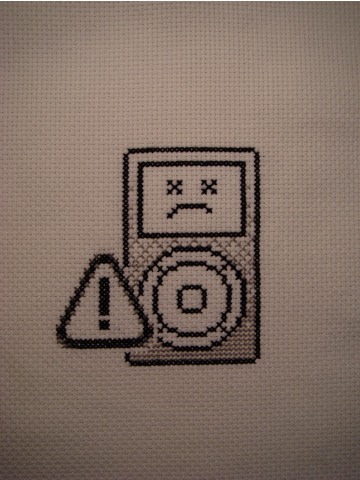
Future of Apple Ipod and Itunes Music Library
I'm not sure if you have seen this in the news but some brainy reverse engineering specialist is attempting to hack the apple ipod encryption , to allow people to load there itunes music onto any music playing device they wish.
It is our music and we own it and we have the right to listen to it on any device we choose. So the apple revolution may in for a scare:).









